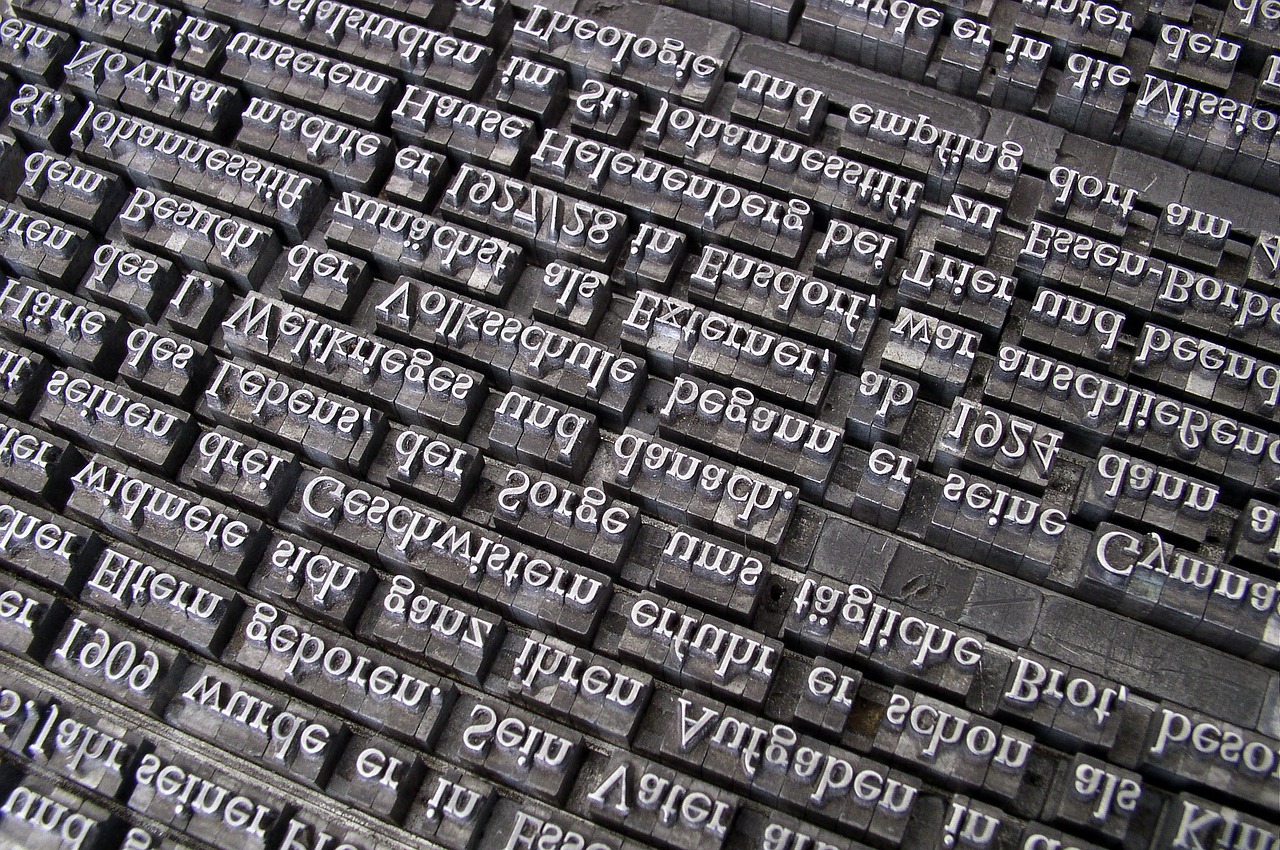
Moving away from Google Fonts
What's Google Fonts
Google Fonts is a service that provides several SIL-licensed fonts to add to websites as a stylesheet. It makes it very easy to add fonts to a site.
However, Firefox Focus blocks it as a tracker, as do other browser that don't like third-party additions, so I've decided to move away from it.
What to use instead
Google Fonts allows you to download its fonts, so take advantage of that. Download the fonts from Google, then write your own @font-face queries. Here are mine;
@font-face {
font-family: Raleway;
font-style: normal;
font-weight: normal;
src: url(Raleway-Regular.ttf);
}
@font-face {
font-family: Raleway;
font-style: italic;
font-weight: normal;
src: url(Raleway-Italic.ttf);
}
@font-face {
font-family: Raleway;
font-style: normal;
font-weight: bold;
src: url(Raleway-Bold.ttf);
}
@font-face {
font-family: Cinzel;
font-style: normal;
font-weight: normal;
src: url(Cinzel-Regular.ttf);
}