
App Review: Mark Text
Markdown is cool!
Markdown is a markup language created by John Gruber and the late Aaron Schwartz. Its design allows a user to write advanced pages using only a text editor, using number symbols to denote headings. You can also add links, images, line breaks, <hr>-like separators, preformatted areas, and code blocks - essentially, (almost) everything you need to make a website. And if that isn't enough, you can add HTML in the middle, provided that you are going to export it to HTML.
You might have used Markdown without even knowing it. It's used on Reddit, StackOverflow, and a number of other sites for formatting comments because it's so simple to implement and simple for users to use. PicoCMS, the content management system I use for this website, uses Markdown.
The only issue is that in an HTML editor or a document editor, you will never find a "save as Markdown" option. What if you want an editor that is both WYSIWYG and Markdown?
The answer to that question is Mark Text.
Using Mark Text
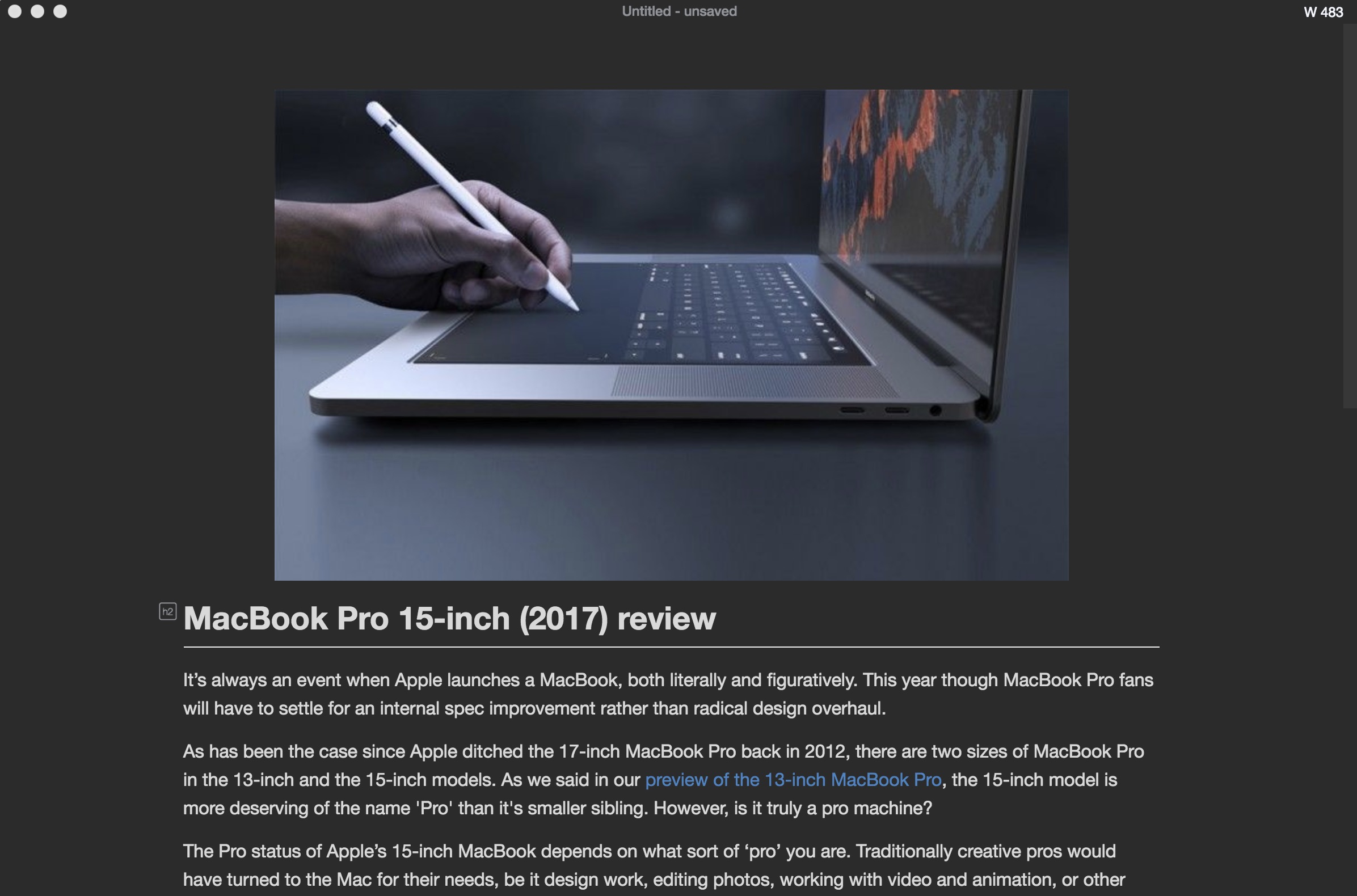
Mark Text is available for Windows, OSX, and Linux, and on Linux, it's available as Flatpak, AppImage, and portable, which makes it easy to obtain. It's open source (and supposedly, it will be forever), which is also great.
Mark Text uses a "virtual DOM" to render text. That means that as soon as you've typed in your MarkDown code, you can see what it will look like. The image above isn't a page. It's the actual Mark Text editor in action. This is one of the most useful features for me, because I can see what I am writing and it will still export to Markdown.
Too many features can make an application less versatile. Take for example a visual HTML/CSS editor which is also a CMS and a web server. It might be easier to use, but what if you want to publish to your own CMS or web server?
Fear not, because Mark Text won't limit you. Mark Text has three visual modes: Typewriter, Focus, and Source Code. Typewriter is default, Focus darkens certain elements so you may "focus" on the current paragraph, and source code. Source Code Mode lets you edit the Markdown directly in case the default syntax feels limiting. Since a text editor covers all of Markdown's capabilities (in both the CommonMark and GitHub standards), Mark Text is improved by, and not limited by, its features. It's also, thankfully, not a CMS or a web server.
Support for embedded HTML and YAML in Mark Text is limited, but it's definitely there. You can't customize the look and feel all that much, but you can choose between light and dark theme and change the fonts.
Should I use it?
Yes, you should use Mark Text if you are regularly editing Markdown. There are a few use cases for which it might not be optimal, and obviously if you aren't regularly editing Markdown, you should just use a text editor (it's really easy). If there's a better MarkDown editor for your use case, then you should use it.
Additionally, though Mark Text has syntax highlighting, it is definitely NOT an IDE, so it shouldn't be used as one.